Mount your AWS EFS volume into AWS Lambda with the Serverless Framework
"Just like wireless internet has wires somewhere, serverless architectures still have servers somewhere. What ‘serverless’ really means is that as a developer you don’t have to think about those servers. You just focus on code." - serverless.com
This focus is only possible if we make some tradeoffs. Currently, all Serverless FaaS Services like AWS Lambda, Google Cloud Functions, Azure Functions are having limits. For example, there is no real state or no endless configurable memory.
These limitations have led to serverless architectures being used more for software development and less for machine learning, especially deep learning.
A big hurdle to overcome in serverless deep learning with tools like AWS Lambda, Google Cloud Functions, Azure Functions is storage. Tensorflow and Pytorch are having a huge size and newer "State of the art" models like BERT have a size of over 300MB. So far it was only possible to use them if you used some compression techniques. You can check out two of my posts on how you could do this:
But last month AWS announced mountable storage to your serverless functions. They added support for Amazon Elastic File System (EFS), a scalable and elastic NFS file system. This allows you to mount your AWS EFS filesystem to your AWS Lambda function.
In their blog post, they explain to connect an AWS lambda function to AWS EFS. The blog post is very nice, definitely check it out.
In this post, we are going to do the same, but a bit better with using the Serverless Framework and without the manual work.
PREVIEW: I am building a CLI tool called efsync which enables you to upload automatically files (pip packages,
ML models, ...) to an EFS file system.
Until I finished efsync you can use
AWS Datasync to upload you data to an AWS EFS file system.
What is AWS Lambda?
You are probably familiar with AWS Lambda, but to make things clear AWS Lambda is a computing service that lets you run code without managing servers. It executes your code only when required and scales automatically, from a few requests per day to thousands per second. You only pay for the compute time you consume - there is no charge when your code is not running.
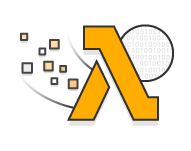
https://aws.amazon.com/de/lambda/features/
What is AWS EFS?
Amazon EFS is a fully-managed service that makes it easy to set up, scale, and cost-optimize file storage in the Amazon Cloud. Amazon EFS-filesystems can automatically scale from gigabytes to petabytes of data without needing to provision storage. Amazon EFS is designed to be highly durable and highly available. With Amazon EFS, there is no minimum fee or setup costs, and you pay only for what you use.
Serverless Framework
The Serverless Framework helps us develop and deploy AWS Lambda functions. It’s a CLI that offers structure, automation, and best practices right out of the box. It also allows us to focus on building sophisticated, event-driven, serverless architectures, comprised of functions and events.

If you aren’t familiar or haven’t set up the Serverless Framework, take a look at this quick-start with the Serverless Framework.
Tutorial
We build an AWS Lambda function with python3.8 as runtime, which is going to import and use pip packages located on
our EFS-filesystem. As an example, we use pandas and pyjokes. They could easily be replaced by Tensorflow or
Pytorch.
Before we get started, make sure you have the Serverless Framework configured and an
EFS-filesystem set up with the required dependencies. We are not going to cover the steps on how to install the
dependencies and upload them to EFS in this blog post. You can either user
AWS Datasync or start an ec2-instance
connect with ssh, mount the EFS-filesystem with amazon-efs-utils, and use pip install -t to install the pip
packages on efs.
We are going to do:
- create a Python Lambda function with the Serverless Framework
- configure the
serverless.yamland add ourEFS-filesystemas mount volume - adjust the
handler.pyand importpandasandpyjokesfrom EFS - deploy & test the function
1. Create a Python Lambda function
First, we create our AWS Lambda function by using the Serverless CLI with the aws-python3 template.
serverless create --template aws-python3 --path serverless-efsThis CLI command creates a new directory containing a handler.py, .gitignore, and serverless.yaml file. The
handler.py contains some basic boilerplate code.
import json
def hello(event, context):
body = {
"message": "Go Serverless v1.0! Your function executed successfully!",
"input": event
}
response = {
"statusCode": 200,
"body": json.dumps(body)
}
return response2. Configure the serverless.yaml and add our EFS-filesystem as mount volume
I provide the complete serverless.yamlfor this example, but we go through all the details we need for our
EFS-filesystem and leave out all standard configurations. If you want to learn more about the serverless.yaml, I
suggest you check out
Scaling Machine Learning from ZERO to HERO. In
this article, I went through each configuration and explain the usage of them.
service: blog-serverless-efs
plugins:
- serverless-pseudo-parameters
custom:
efsAccessPoint: <your-efs-accesspoint>
LocalMountPath: <mount-directory-in-aws-lambda-function>
subnetsId: <subnetid-in-which-efs-is>
securityGroup: <any-security-group>
provider:
name: aws
runtime: python3.8
region: eu-central-1
package:
exclude:
- node_modules/**
- .vscode/**
- .serverless/**
- .pytest_cache/**
- __pychache__/**
functions:
joke:
handler: handler.handler
environment: # Service wide environment variables
MNT_DIR: ${self:custom.LocalMountPath}
vpc:
securityGroupIds:
- ${self:custom.securityGroup}
subnetIds:
- ${self:custom.subnetsId}
iamManagedPolicies:
- arn:aws:iam::aws:policy/AmazonElasticFileSystemClientReadWriteAccess
events:
- http:
path: joke
method: get
resources:
extensions:
# Name of function <joke>
JokeLambdaFunction:
Properties:
FileSystemConfigs:
- Arn: 'arn:aws:elasticfilesystem:${self:provider.region}:#{AWS::AccountId}:access-point/${self:custom.efsAccessPoint}'
LocalMountPath: '${self:custom.LocalMountPath}'First, we need to install the serverless-pseudo-parameters plugin with the following command.
npm install serverless-pseudo-parametersWe use the serverless-pseudo-parameters plugin to get our AWS::AccountID referenced in the serverless.yaml. All
custom needed variables are referenced under custom.
efsAccessPointshould be the value of your EFS access point. You can find it in the AWS Management Console underEFS. This one should look similar to thisfsap-0a31095162dd0ca44LocalMountPathis the path under which EFS is mounted in the AWS Lambda functionsubnetsIdshould have the same id as the EFS-filesystem. If you started your filesystem in multiple Availability Zones you can choose the one you want.securityGroupcan be any security group in the AWS account. We need this to deploy our AWS Lambda function into the required subnet. We can use thedefaultsecurity group id. This one should look like thissg-1018g448.
We utilize Cloudformation extensions to mount the EFS-filesystem after our lambda is created. Therefore we use this little snippet. Extensions can be used to override Cloudformation Resources.
resources:
extensions:
# Name of function <joke>
JokeLambdaFunction:
Properties:
FileSystemConfigs:
- Arn: "arn:aws:elasticfilesystem:${self:provider.region}:#{AWS::AccountId}:access-point/${self:custom.efsAccessPoint}"
LocalMountPath: "${self:custom.LocalMountPath}"3. Adjust the handler.py and import pandas and pyjokes from EFS
The last step before we can deploy is to adjust our handler.py and import pandas and pyjokes from EFS. In my
example, I used /mnt/efs as localMountPath and installed my pip packages in lib/.
To use our dependencies from our EFS-filesystem we have to add our localMountPath path to our PYTHONPATH. Therefore
we add a small try/except statement at the top of your handler.py, which appends our mnt/efs/lib to the
PYTHONPATH. Lastly, we add some demo calls to show our 2 dependencies work.
try:
import sys
import os
sys.path.append(os.environ['MNT_DIR']+'/lib') # nopep8 # noqa
except ImportError:
pass
import json
import os
import pyjokes
from pandas import DataFrame
def handler(event, context):
data = {'Product': ['Desktop Computer', 'Tablet', 'iPhone', 'Laptop'],
'Price': [700, 250, 800, 1200]
}
df = DataFrame(data, columns=['Product', 'Price'])
body = {
"frame": df.to_dict(),
"joke": pyjokes.get_joke()
}
response = {
"statusCode": 200,
"body": json.dumps(body)
}
return response4. Deploy & Test the function
In order to deploy the function we only have to run serverless deploy.
After this process is done we should see something like this.
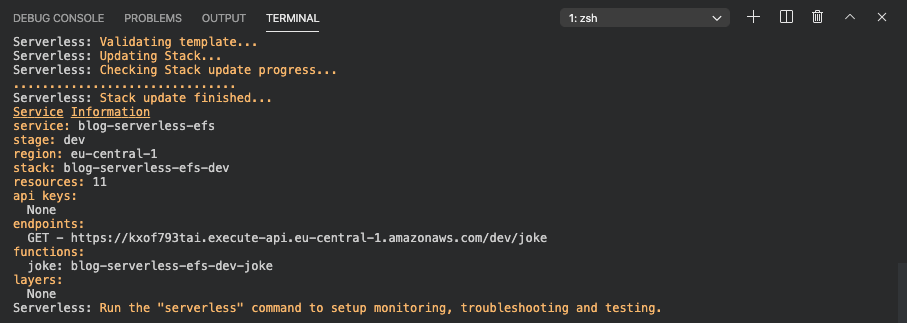
To test our Lambda function we can use Insomnia, Postman, or any other REST client. Just send a GET-Request to our created endpoint. The answer should look like this.
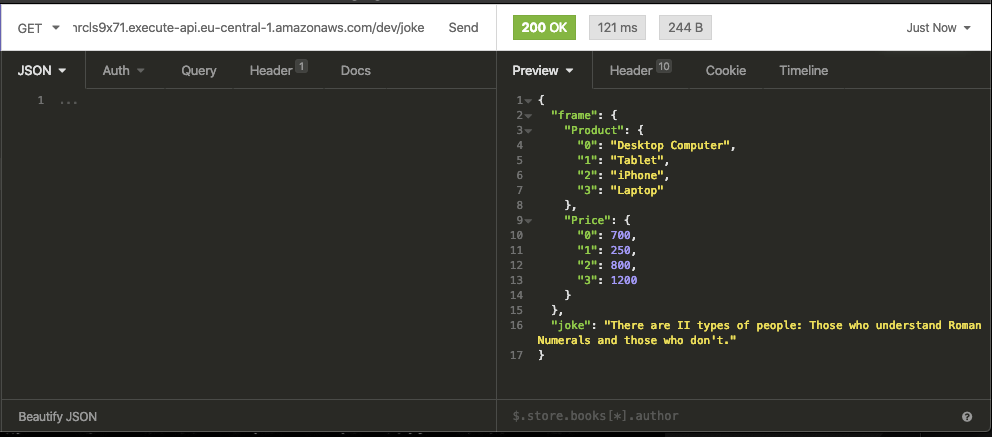
The first request to the cold AWS Lambda function took around 8 seconds. After it is warmed up it takes around 100-150ms as you can see in the screenshot.
The best thing is, our AWS Lambda function automatically scales up if there are several incoming requests up to thousands of parallel requests without any worries.
If you rebuild this, you have to be careful that the first request could take a while.
You can find the GitHub repository with the complete code here.
Thanks for reading. If you have any questions, feel free to contact me or comment on this article. You can also connect with me on Twitter or LinkedIn.