Document AI: LiLT a better language agnostic LayoutLM model
In this blog, you will learn how to fine-tune LiLt for document-understand using Hugging Face Transformers. LiLt or Language independent Layout Transformer can combine any pre-trained RoBERTa text encoder with a lightweight Layout Transformer, to enable document understanding and information extraction for any language. This means you can use non-English RoBERTa checkpoints, e.g. bertin-project/bertin-roberta-base-spanish for document understanding tasks. To convert a RoBERTa checkpoint to a LiLT checkpoint, you can follow this guide. LiLt is released with an MIT license and is available on the Hugging Face Hub.
In this example we will use the FUNSD dataset a collection of 199 fully annotated forms. More information for the dataset can be found at the dataset page.
You will learn how to:
- Setup Development Environment
- Load and prepare FUNSD dataset
- Fine-tune and evaluate LiLT
- Run Inference
Before we can start, make sure you have a Hugging Face Account to save artifacts and experiments.
Quick intro: LiLT Language-independent Layout Transformer
LiLT is a language independent Transformer model for document image understanding and information extraction transformers and can be used form understanding and receipt understanding. LiLT can be pretrained on the structured documents of a single language and then directly fine-tuned on other languages with the corresponding offthe-shelf monolingual/multilingual pre-trained textual models.
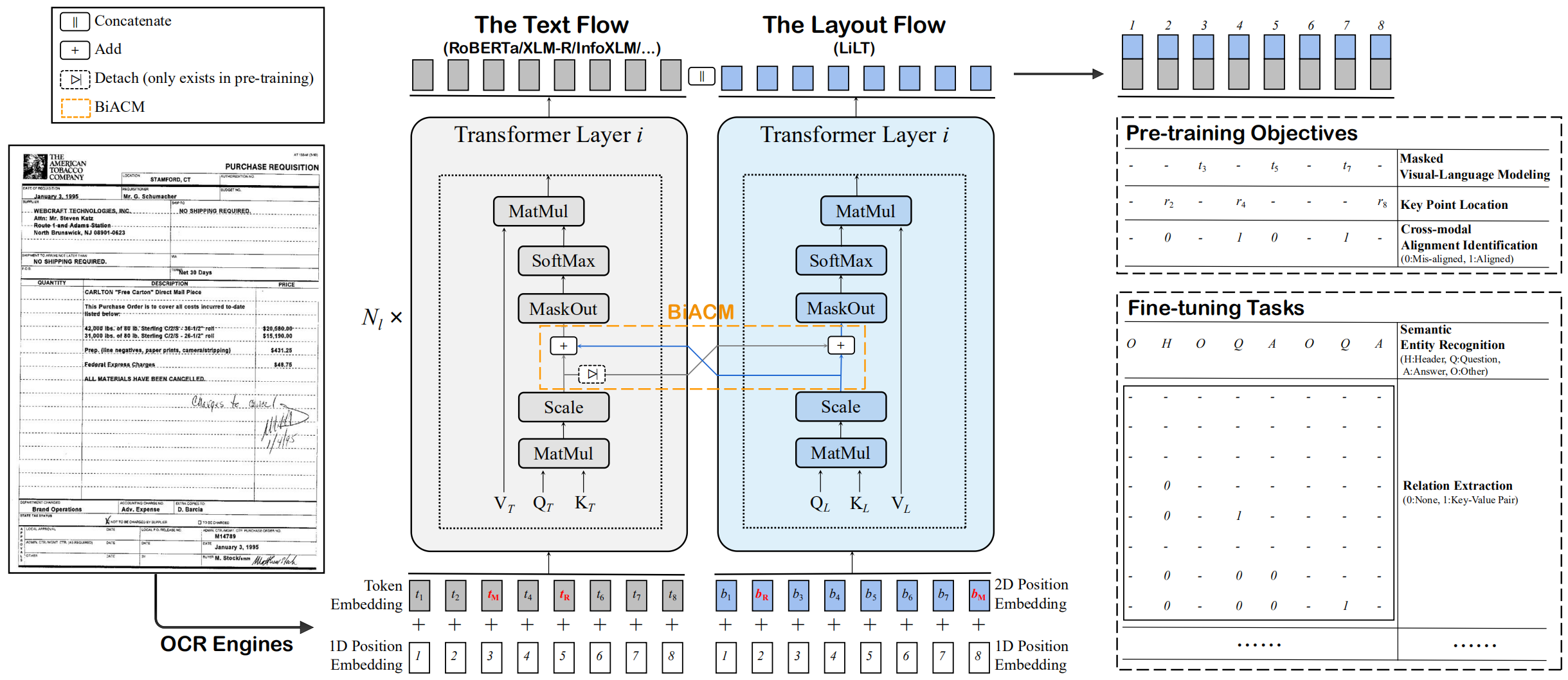
- Paper: https://arxiv.org/abs/2202.13669
- Official repo: https://github.com/jpwang/lilt
Now we know how LiLT works, let's get started. 🚀
Note: This tutorial was created and run on a g4dn.xlarge AWS EC2 Instance including a NVIDIA T4.
1. Setup Development Environment
Our first step is to install the Hugging Face Libraries, including transformers and datasets. Running the following cell will install all the required packages. Additinoally, we need to install an OCR-library to extract text from images. We will use pytesseract.
# ubuntu
!sudo apt install -y tesseract-ocr
# python
!pip install pytesseract transformers datasets seqeval tensorboard evaluate --upgrade# install git-fls for pushing model and logs to the hugging face hub
!sudo apt-get install git-lfs --yesThis example will use the Hugging Face Hub as a remote model versioning service. To be able to push our model to the Hub, you need to register on the Hugging Face.
If you already have an account, you can skip this step.
After you have an account, we will use the notebook_login util from the huggingface_hub package to log into our account and store our token (access key) on the disk.
from huggingface_hub import notebook_login
notebook_login()2. Load and prepare FUNSD dataset
We will use the FUNSD dataset a collection of 199 fully annotated forms. The dataset is available on Hugging Face at nielsr/funsd and nielsr/funsd-layoutlmv3. We will use the nielsr/funsd-layoutlmv3, which includes segment positions, which will help in boosting the performance (as shown in this paper).
#dataset_id ="nielsr/funsd"
dataset_id ="nielsr/funsd-layoutlmv3"
To load the funsd dataset, we use the load_dataset() method from the 🤗 Datasets library.
from datasets import load_dataset
dataset = load_dataset(dataset_id)
print(f"Train dataset size: {len(dataset['train'])}")
print(f"Test dataset size: {len(dataset['test'])}")
# Train dataset size: 149
# Test dataset size: 50
Lets checkout an example of the dataset.
from PIL import Image, ImageDraw, ImageFont
image = dataset['train'][34]['image']
image = image.convert("RGB")
image.resize((350,450))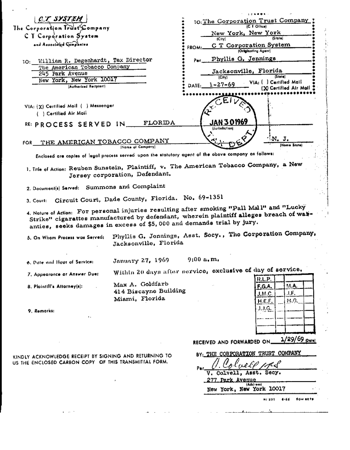
We can display all our classes by inspecting the features of our dataset. Those ner_tags will be later used to create a user friendly output after we fine-tuned our model.
labels = dataset['train'].features['ner_tags'].feature.names
print(f"Available labels: {labels}")
id2label = {v: k for v, k in enumerate(labels)}
label2id = {k: v for v, k in enumerate(labels)}
# Available labels: ['O', 'B-HEADER', 'I-HEADER', 'B-QUESTION', 'I-QUESTION', 'B-ANSWER', 'I-ANSWER']To train our model we need to convert our inputs (text/image) to token IDs. This is done by a 🤗 Transformers Tokenizer and PyTesseract. If you are not sure what this means check out chapter 6 of the Hugging Face Course.
Note: The LiLT model doesn't have a AutoProcessor or Tokenizer to nicely create our input documents, but we can use the LayoutLMv3Processor or LayoutLMv2Processor instead.
from transformers import LayoutLMv3FeatureExtractor, AutoTokenizer, LayoutLMv3Processor
model_id="SCUT-DLVCLab/lilt-roberta-en-base"
# use LayoutLMv3 processor without ocr since the dataset already includes the ocr text
feature_extractor = LayoutLMv3FeatureExtractor(apply_ocr=False) # set
tokenizer = AutoTokenizer.from_pretrained(model_id)
# cannot use from_pretrained since the processor is not saved in the base model
processor = LayoutLMv3Processor(feature_extractor, tokenizer)Before we can process our dataset we need to define the features or the processed inputs, which are later based into the model. Features are a special dictionary that defines the internal structure of a dataset.
Compared to traditional NLP datasets we need to add the bbox feature, which is a 2D array of the bounding boxes for each token.
from PIL import Image
from functools import partial
from datasets import Features, Sequence, ClassLabel, Value, Array2D
# we need to define custom features
features = Features(
{
"input_ids": Sequence(feature=Value(dtype="int64")),
"attention_mask": Sequence(feature=Value(dtype="int64")),
"bbox": Array2D(dtype="int64", shape=(512, 4)),
"labels": Sequence(ClassLabel(names=labels)),
}
)
# preprocess function to perpare into the correct format for the model
def process(sample, processor=None):
encoding = processor(
sample["image"].convert("RGB"),
sample["tokens"],
boxes=sample["bboxes"],
word_labels=sample["ner_tags"],
padding="max_length",
truncation=True,
)
# remove pixel values not needed for LiLT
del encoding["pixel_values"]
return encoding
# process the dataset and format it to pytorch
proc_dataset = dataset.map(
partial(process, processor=processor),
remove_columns=["image", "tokens", "ner_tags", "id", "bboxes"],
features=features,
).with_format("torch")
print(proc_dataset["train"].features.keys())
# dict_keys(['input_ids', 'token_type_ids', 'attention_mask', 'bbox','lables'])
3. Fine-tune and evaluate LiLT
After we have processed our dataset, we can start training our model. Therefore we first need to load the SCUT-DLVCLab/lilt-roberta-en-base model, which is based on a English RoBERTa model with the LiltForTokenClassification class with the label mapping of our dataset.
from transformers import LiltForTokenClassification
# huggingface hub model id
model_id = "SCUT-DLVCLab/lilt-roberta-en-base"
# load model with correct number of labels and mapping
model = LiltForTokenClassification.from_pretrained(
model_id, num_labels=len(labels), label2id=label2id, id2label=id2label
)We want to evaluate our model during training. The Trainer supports evaluation during training by providing a compute_metrics.
We are going to use seqeval and the evaluate library to evaluate the overall f1 score for all tokens.
import evaluate
import numpy as np
# load seqeval metric
metric = evaluate.load("seqeval")
# labels of the model
ner_labels = list(model.config.id2label.values())
def compute_metrics(p):
predictions, labels = p
predictions = np.argmax(predictions, axis=2)
all_predictions = []
all_labels = []
for prediction, label in zip(predictions, labels):
for predicted_idx, label_idx in zip(prediction, label):
if label_idx == -100:
continue
all_predictions.append(ner_labels[predicted_idx])
all_labels.append(ner_labels[label_idx])
return metric.compute(predictions=[all_predictions], references=[all_labels])
The last step is to define the hyperparameters (TrainingArguments) we want to use for our training. We are leveraging the Hugging Face Hub integration of the Trainer to automatically push our checkpoints, logs and metrics during training into a repository.
from huggingface_hub import HfFolder
from transformers import Trainer, TrainingArguments
# hugging face parameter
repository_id = "lilt-en-funsd"
# Define training args
training_args = TrainingArguments(
output_dir=repository_id,
per_device_train_batch_size=8,
per_device_eval_batch_size=8,
fp16=True,
learning_rate=5e-5,
max_steps=2500,
# logging & evaluation strategies
logging_dir=f"{repository_id}/logs",
logging_strategy="steps",
logging_steps=200,
evaluation_strategy="steps",
save_strategy="steps",
save_steps=200,
save_total_limit=2,
load_best_model_at_end=True,
metric_for_best_model="overall_f1",
# push to hub parameters
report_to="tensorboard",
push_to_hub=True,
hub_strategy="every_save",
hub_model_id=repository_id,
hub_token=HfFolder.get_token(),
)
# Create Trainer instance
trainer = Trainer(
model=model,
args=training_args,
train_dataset=proc_dataset["train"],
eval_dataset=proc_dataset["test"],
compute_metrics=compute_metrics,
)We can start our training by using the train method of the Trainer.
# Start training
trainer.train()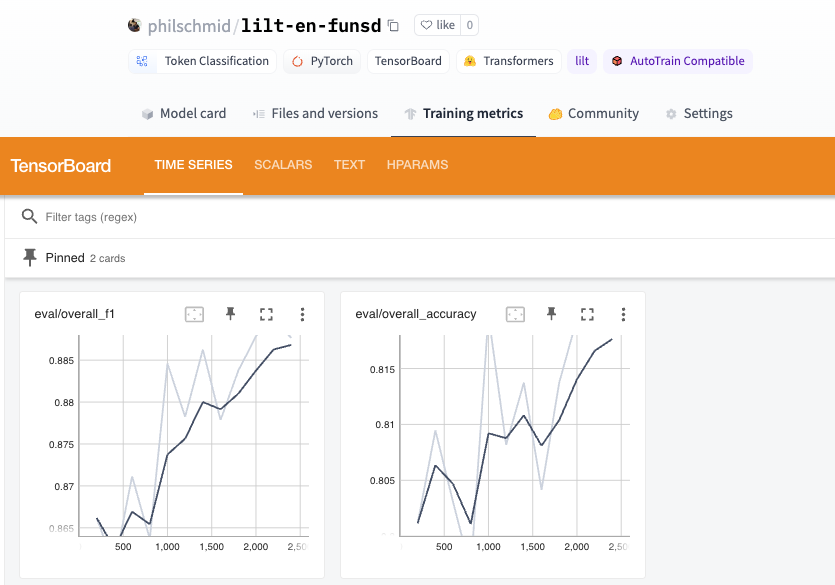
Nice, we have trained our model. 🎉 Lets run evaluate the best model again on the test set.
trainer.evaluate()The best score we achieved is an overall f1 score of 0.89. For comparison LayoutLM (v1) achieves an overall f1 score of 0.79, thats 12.66% improvement.
Lets save our results and processor to the Hugging Face Hub and create a model card.
# change apply_ocr to True to use the ocr text for inference
processor.feature_extractor.apply_ocr = True
# Save processor and create model card
processor.save_pretrained(repository_id)
trainer.create_model_card()
trainer.push_to_hub()4. Run Inference
Now we have a trained model, we can use it to run inference. We will create a function that takes a document image and returns the extracted text and the bounding boxes.
from transformers import LiltForTokenClassification, LayoutLMv3Processor
from PIL import Image, ImageDraw, ImageFont
import torch
# load model and processor from huggingface hub
model = LiltForTokenClassification.from_pretrained("philschmid/lilt-en-funsd")
processor = LayoutLMv3Processor.from_pretrained("philschmid/lilt-en-funsd")
# helper function to unnormalize bboxes for drawing onto the image
def unnormalize_box(bbox, width, height):
return [
width * (bbox[0] / 1000),
height * (bbox[1] / 1000),
width * (bbox[2] / 1000),
height * (bbox[3] / 1000),
]
label2color = {
"B-HEADER": "blue",
"B-QUESTION": "red",
"B-ANSWER": "green",
"I-HEADER": "blue",
"I-QUESTION": "red",
"I-ANSWER": "green",
}
# draw results onto the image
def draw_boxes(image, boxes, predictions):
width, height = image.size
normalizes_boxes = [unnormalize_box(box, width, height) for box in boxes]
# draw predictions over the image
draw = ImageDraw.Draw(image)
font = ImageFont.load_default()
for prediction, box in zip(predictions, normalizes_boxes):
if prediction == "O":
continue
draw.rectangle(box, outline="black")
draw.rectangle(box, outline=label2color[prediction])
draw.text((box[0] + 10, box[1] - 10), text=prediction, fill=label2color[prediction], font=font)
return image
# run inference
def run_inference(image, model=model, processor=processor, output_image=True):
# create model input
encoding = processor(image, return_tensors="pt")
del encoding["pixel_values"]
# run inference
outputs = model(**encoding)
predictions = outputs.logits.argmax(-1).squeeze().tolist()
# get labels
labels = [model.config.id2label[prediction] for prediction in predictions]
if output_image:
return draw_boxes(image, encoding["bbox"][0], labels)
else:
return labels
run_inference(dataset["test"][34]["image"])
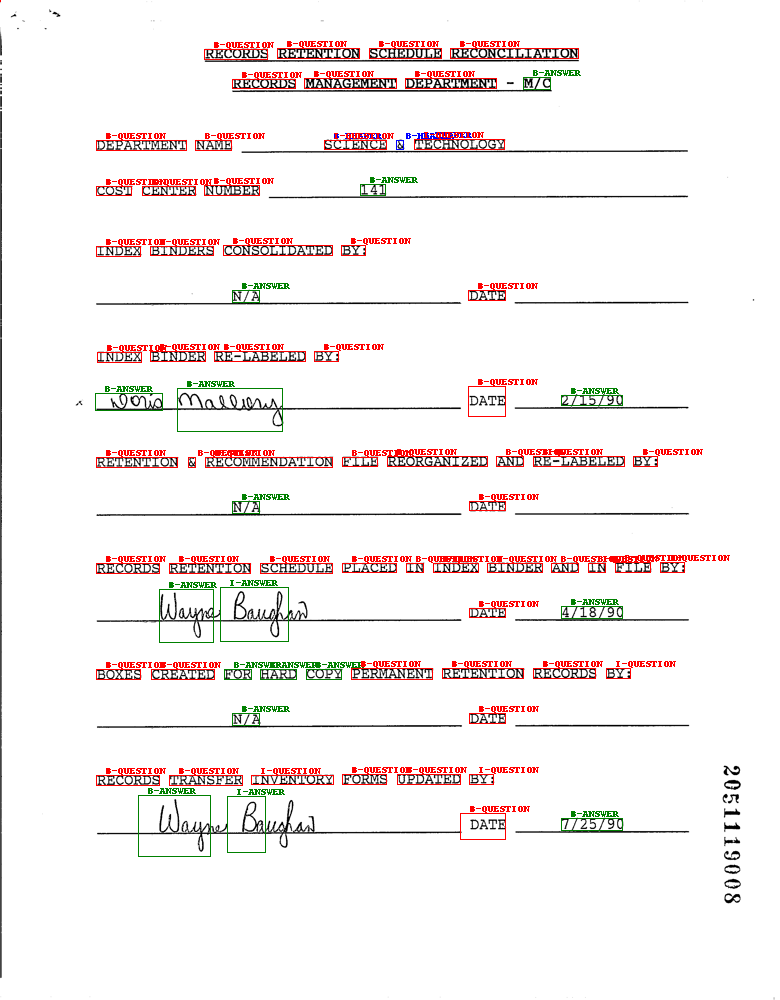
Conclusion
We managed to successfully fine-tune our LiLT model to extract information from forms. With only 149 training examples we achieved an overall f1 score of 0.89, which is 12.66% better than the original LayoutLM model (0.79).
Additionally can LiLT be easily adapted to other languages, which makes it a great model for multilingual document understanding.
Now its your time to integrate Transformers into your own projects. 🚀
Thanks for reading. If you have any questions, contact me via email. You can also connect with me on Twitter or LinkedIn.